



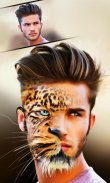
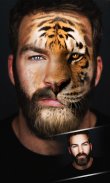
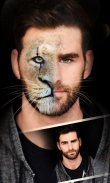

Animal Face Morphing Photo Editor

Beschreibung von Animal Face Morphing Photo Editor
Make the funniest photo using this Animal Face Morphing photo editor app. You can now Mix photo or human face with animal face using this Animal Face Morphing photo editor app. Check out how to make the funniest face and enjoy this app by posting your friends photo mixed with DOG photo and your photo MIXED with LION photo. Check out the free to download Animal Face Morphing photo editor app now. Please take time to comment and rate this app. If you like this Animal Face Morphing photo editor app then share it with friends and family members
How to make Funny Face using this Animal Face Morphing photo editor app:
1. Download and install this Animal Face Morphing photo editor app
2. Select a photo and crop the photo as suggested
3. After cut photo apply face of animal on photo
4. Adjust the transparency of the animal face on photo
5. You can also select the area of animal face by slider
6. Check other animal face in the app
a) LION Animal Face Morphing photo editor
b) Tiger Animal Face Morphing photo editor
c) Dog Face Morphing photo editor
d) Wolf Face Morphing photo editor
e) Cat Face Morphing photo editor
f) And many more animal face available in this Face Morphing photo editor app
Machen Sie das lustigste Foto mit dieser Animal Face Morphing-Bildbearbeitungs-App. Sie können jetzt Foto oder menschliches Gesicht mit Tiergesicht mit dieser Animal Face Morphing-Bildbearbeitungs-App mischen. Sehen Sie sich an, wie Sie das lustigste Gesicht machen und diese App genießen können, indem Sie ein Foto Ihres Freundes mit einem HUND-Foto und ein mit einem LION-Foto gemischtes Foto veröffentlichen. Schauen Sie sich die kostenlose Animal Face Morphing Photo Editor App an, die Sie jetzt herunterladen können. Bitte nehmen Sie sich Zeit, um diese App zu kommentieren und zu bewerten. Wenn Sie diese Animal Face Morphing-Bildbearbeitungs-App mögen, dann teilen Sie sie mit Freunden und Familienmitgliedern
Wie man mit dieser Animal Face Morphing-Bildbearbeitungs-App lustiges Gesicht macht:
1. Laden Sie diese Animal Face Morphing-Bildbearbeitungs-App herunter und installieren Sie sie
2. Wählen Sie ein Foto aus und schneiden Sie das Foto wie vorgeschlagen zu
3. Nach dem Schneiden des Fotos das Gesicht des Tieres auf das Foto auftragen
4. Passen Sie die Transparenz des Tiergesichts auf dem Foto an
5. Sie können den Bereich des Tiergesichts auch mit dem Schieberegler auswählen
6. Überprüfen Sie das andere Tiergesicht in der App
a) LION Animal Face Morphing-Bildbearbeitung
b) Tiger Animal Face Morphing-Bildbearbeitung
c) Bildbearbeitung für Hundegesichts-Morphing
d) Wolf Face Morphing-Bildbearbeitung
e) Cat Face Morphing-Bildbearbeitung
f) Und viele weitere Tiergesichter sind in dieser Face Morphing-Bildbearbeitungs-App verfügbar


























